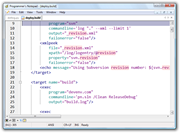Programmer’s Notepad 2 0.9.853
13 Oct 2008Today I released a new 0.9 build, here are the highlights:
-
Create file backups when saving (option, defaulting to off)
-
Updated some of the images in Find dialog and main UI, read only indicator now uses a tab image instead of text
-
Extension configuration now stored in user settings directory, meaning this works on Vista without an admin prompt
-
You can now choose to poll for updates of testing releases (like this one)
-
Uncomment now works for multiple line-comment lines at once
-
New keyboard shortcuts for line comments (if you haven’t customised your shortcuts, you’ll get Ctrl-, and Ctrl-. as defaults)
-
Fixed a crash when going to the Advanced options page
-
Added a new Turbo preset for Turbo Pascal lovers
-
Improved the ZenBurn preset
-
Default scheme font on Vista is now Consolas, still Lucida Console on XP and below
All that, and just since mid-September when .840 was released. If you missed that one, you missed all this:
-
Allow opening workspace files
-
Restore editor windows when jumping to a line or tag
-
Improve regular expressions support (Xpressive now working just fine)
-
Works on Win2k again
-
Don’t hold directories open after selecting files
-
Support explorer context menus in Browser, Open Files and Projects items
-
Added Mark All (you can’t configure the colors yet, but that’s coming!)
-
Find in all Project Files
-
Find next across all open files
You didn’t think I’d been slacking did you?! There have also been lots of behind-the-scenes changes to improve stability and the quality of the code. Not too much more to go now before a new stable release is born. Then onwards with the push to 2.1.
You can download the latest bits here:
I’ve also updated PyPN to support Python 2.6 as well as 2.5 and 2.4: