Pimp My PN
07 Sep 2006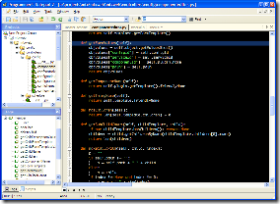 Scott’s been writing about doing it in VS.NET, Jeff Atwood’s been writing about doing it in general - it’s all the rage, pimping your IDE.
Scott’s been writing about doing it in VS.NET, Jeff Atwood’s been writing about doing it in general - it’s all the rage, pimping your IDE.
Not wanting to miss out on the fun, I quickly knocked up an altered master scheme and I’m editing in white-on-black land.
I’m also using the free Monaco font for Windows here (as linked by Scott) to get that extra “me too” that is so desirable when mimicking TextMate.
Want this look for your PN? Here you go:
Place master.scheme in your main PN schemes directory.
Place usersettings.xml in your user settings folder (normally something like c:\Documents and Settings\user\Application Data\Echo Software\PN2).
warning: This will replace all of your customised colouring and fonts. You have been warned!
It would be nice to be able to do this without needing to replace the usersettings file as well - that should be possible with the next version of PN.