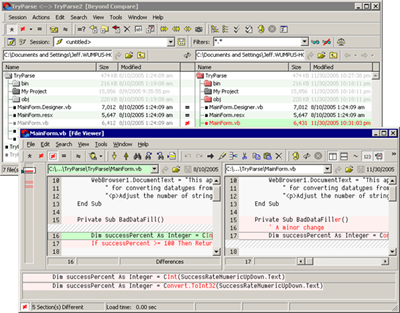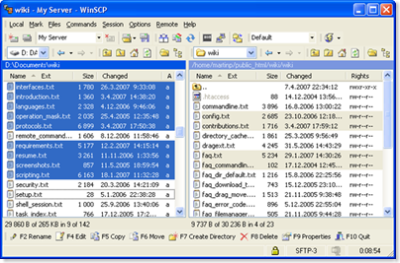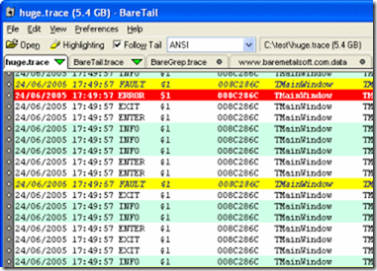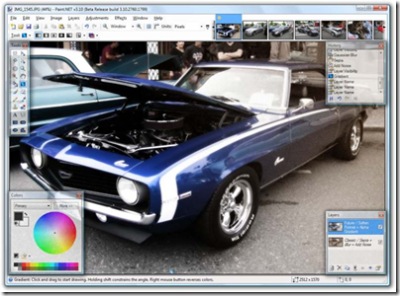Tools I Rely On
20 Aug 2007Time to give kudos to the makers of some tools that I rely on for every day computer work - mostly development related.
Beyond Compare
from Scooter Software
One of the few pay-for tools on this list, I’ve been using Beyond Compare for years and find it essential. I’ve been very lucky in that I’ve always had Beyond Compare paid for by my job, but if I didn’t then I’d buy it straight away no questions asked - for $30 it’s a no brainer.
(screenshot shamelessly stolen from Jeff Atwood’s Blog - hope he doesn’t mind!)
The one thing missing is three-way merge which is coming later this year - apparently. Version 3 has been a long time coming so I’m not holding my breath. but when they do add this BC will be unbeatable.
Alternatives: Sourcegear’s DiffMerge (Free, and does 3-way merge) or WinMerge (Open Source)
PuTTY
PuTTY is an open source SSH and Telnet client, and comes with a whole bunch of other tools for secure socket communications. This is the only tool I need for administering remote Linux boxen. If you’ve only ever used the windows Telnet client, you need to try PuTTY.
WinSCP
WinSCP is a secure FTP (like FTP, but secured with SSH) client for windows build on the PuTTY code. It provides a great drag-and-drop interface and, of course, is open source. Before I found WinSCP I did all this stuff by hand using the PuTTY tools but this saves me a lot of time.
Baretail
When working with linux, I always have the handy “tail -f” command whenever I need to work with log files, and I’ve spent a lot of time watching log files! On Windows I was out of luck until I found the excellent BareTail. This is available both free and registered ($25 to disable the slightly annoying startup splash screen). Baretail allows you to track multiple changing files, with no file size limit that I’ve ever noticed, and also allows you to highlight multiple phrases in the files you’re watching. A picture tells a thousand words:
There is also a professional BareTailPro version with even more features, and other useful tools available from the same site like BareGrep.
DbgView, ProcMon, ProcExp
- the SysInternals Tools
Everyone knows about the SysInternals tools, right?! Seriously there are so many day-to-day tasks that cause me to fire up one of the fine tools these folks produced that I don’t know where I’d be without them. Now bought by Microsoft the tools are all still available for free. Favourites definitely include:
DbgView - watch the OutputDebugString text stream
Process Monitor - watch registry and file access
Process Explorer - like Task Manager on steroids
TcpView - Monitor network connections
There are loads more, just view the whole collection on the above link.
Paint.NET
Like Paint, but:
It’s Much Much Better!
Layers Support
Proper Tools
Unlimited Undo
Plugins
Great Effects
Open Source (Written in .NET)
I previously kept The Gimp installed for basic image editing tasks, but Paint.NET is much friendlier to use.
Python
For all my scripting needs and one-off data-wrangling tasks I use Python, these days with the added magic of Programmer’s Notepad’s Python Add-In.
Next up, tools that I use inside Programmer’s Notepad.